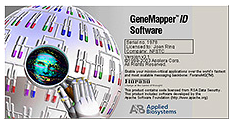Archival Notice
This is an archive page that is no longer being updated. It may contain outdated information and links may no longer function as originally intended.
Home | Glossary | Resources | Help | Contact Us | Course Map
GeneMapper® ID (GMID) is an automated genotyping program that combines the functions of the GeneScan® analysis software and Genotyper® software into one package. The software program designates peaks in electropherograms by sizing and makes allele calls through size comparisons to an allelic ladder.
GMID provides the flexibility to analyze data in either a Macintosh (classic analysis mode) or a PC (advanced mode). One difference for the advanced mode using the Windows NT format is in the smoothing algorithm; both classic and advance modes smooth before the data are analyzed.
The unique features in the GMID (v3.1 and v3.2) not previously present in the GS/GT software combination are presented below.02,06
Unique Features in the GMID (v3.1 and v3.2) | |
|---|---|
| Unique Feature | Description |
| CODIS Export | The software can export results in a CODIS recognized format (cmf v1.0 and 3.0). |
| Process Component-Based Quality Values (PQV) | The PQV system automatically assigns values to the quality of the data in respect to sizing and allele calling. Poor quality samples are those below the user defined thresholds. |
GeneMapper® ID Database
Note: The database does not store individual sample files. | GeneMapper® ID database stores the following data:
|
| Automated concordance checks |
|
| Export Combined Table format |
|
| Changes to the electropherogram displays |
|
| Allelic Ladder | Genemapper ID uses the average sizes of the alleles between multiple-run allelic ladders to determine the allelic bin offsets (whereas Genotyper uses a single run ladder sample). |
An important feature of this software, which is unique to the first release and carried through to subsequent versions, is the use of PQVs (process quality values). The PQV system is the first step in the direction of expert systems analysis. User-defined process quality values generate notifications to help provide confidence in allele calls and to aid in troubleshooting. It is important for analysts to read about and understand their purpose and function in the user's manual. Analysts should experiment with settings to ensure that notifications correspond with laboratory procedures. Prior to implementation, laboratories must conduct proper validation.02,06
Additional Online Courses
- What Every First Responding Officer Should Know About DNA Evidence
- Collecting DNA Evidence at Property Crime Scenes
- DNA – A Prosecutor’s Practice Notebook
- Crime Scene and DNA Basics
- Laboratory Safety Programs
- DNA Amplification
- Population Genetics and Statistics
- Non-STR DNA Markers: SNPs, Y-STRs, LCN and mtDNA
- Firearms Examiner Training
- Forensic DNA Education for Law Enforcement Decisionmakers
- What Every Investigator and Evidence Technician Should Know About DNA Evidence
- Principles of Forensic DNA for Officers of the Court
- Law 101: Legal Guide for the Forensic Expert
- Laboratory Orientation and Testing of Body Fluids and Tissues
- DNA Extraction and Quantitation
- STR Data Analysis and Interpretation
- Communication Skills, Report Writing, and Courtroom Testimony
- Español for Law Enforcement
- Amplified DNA Product Separation for Forensic Analysts